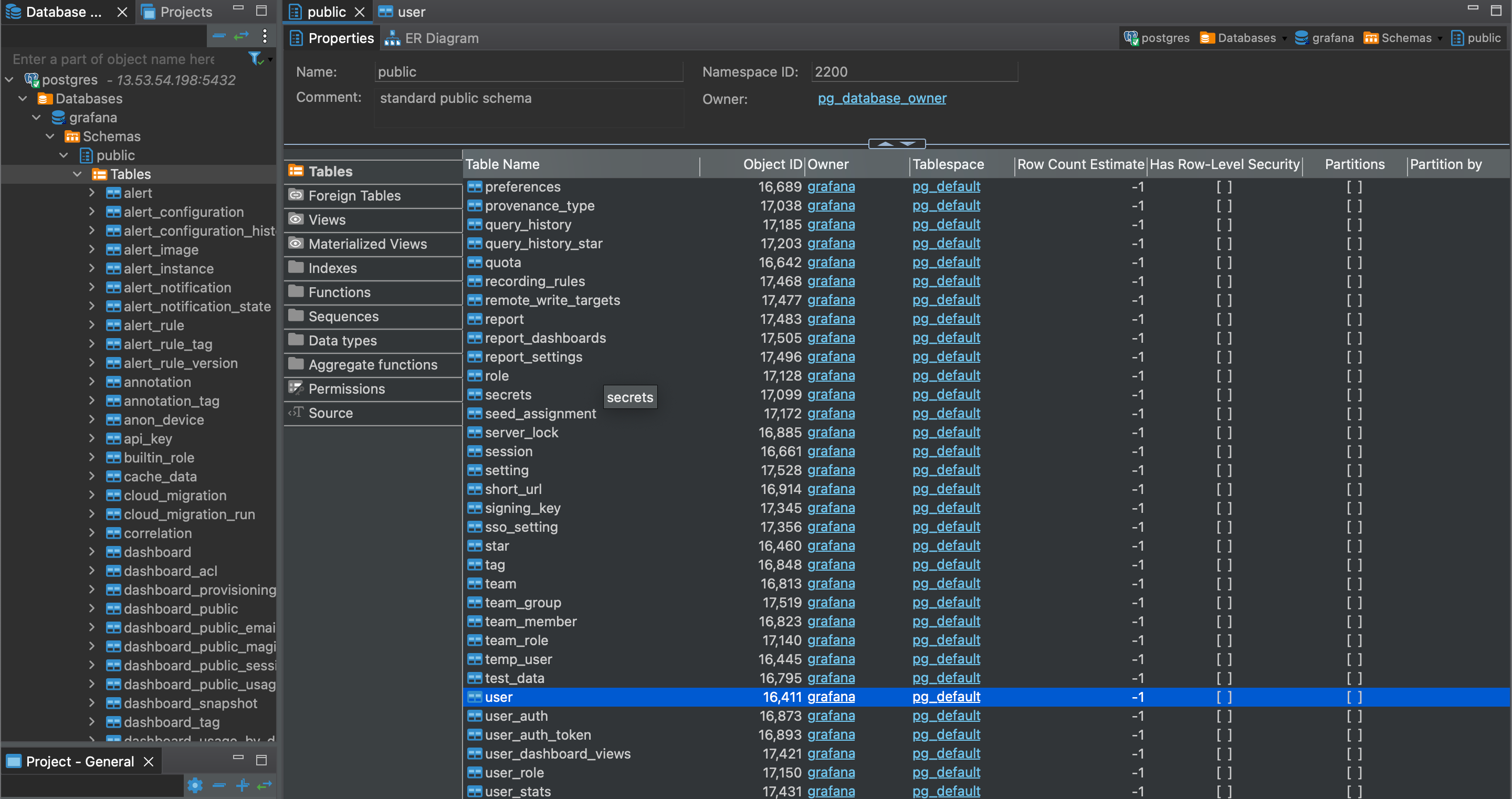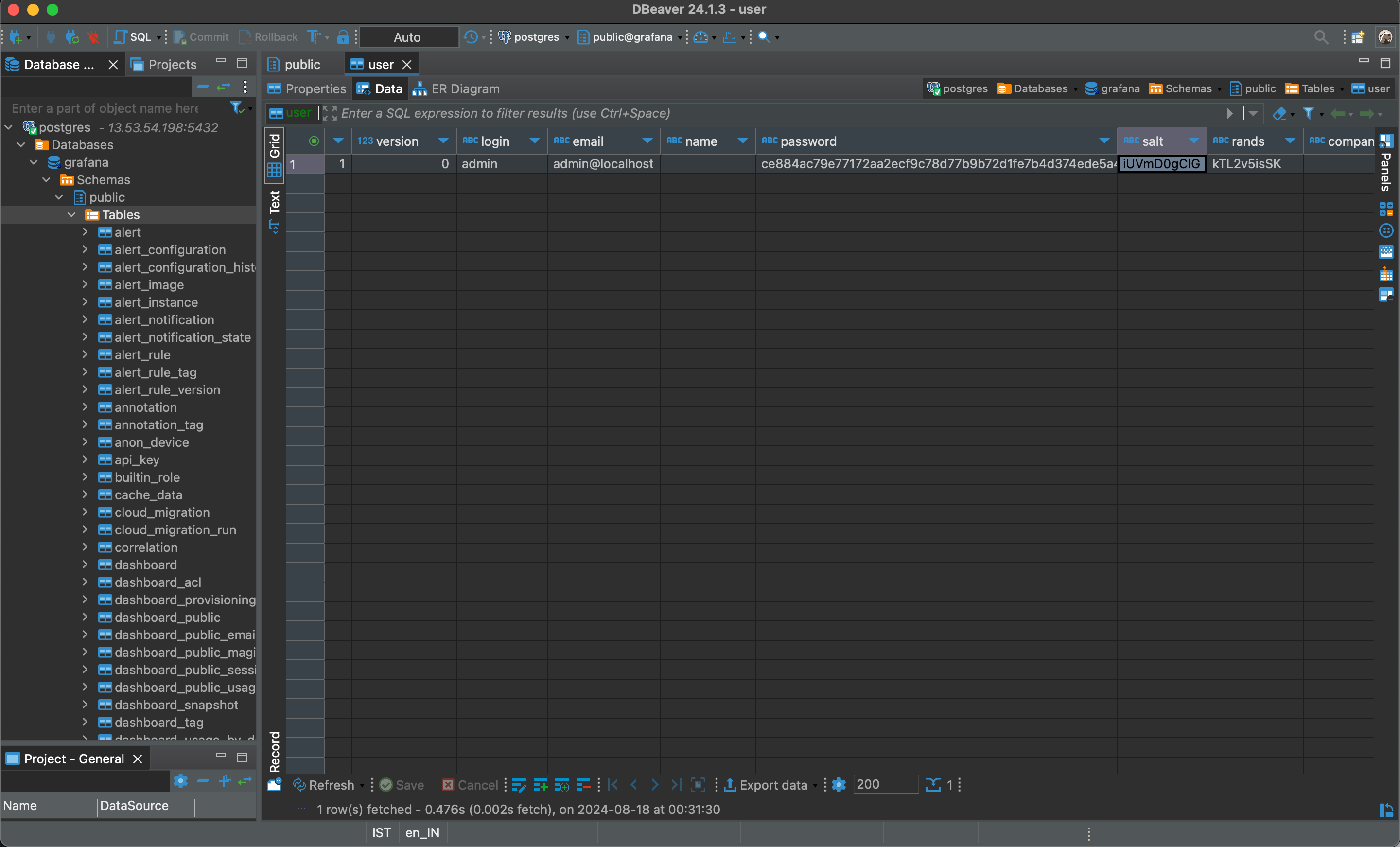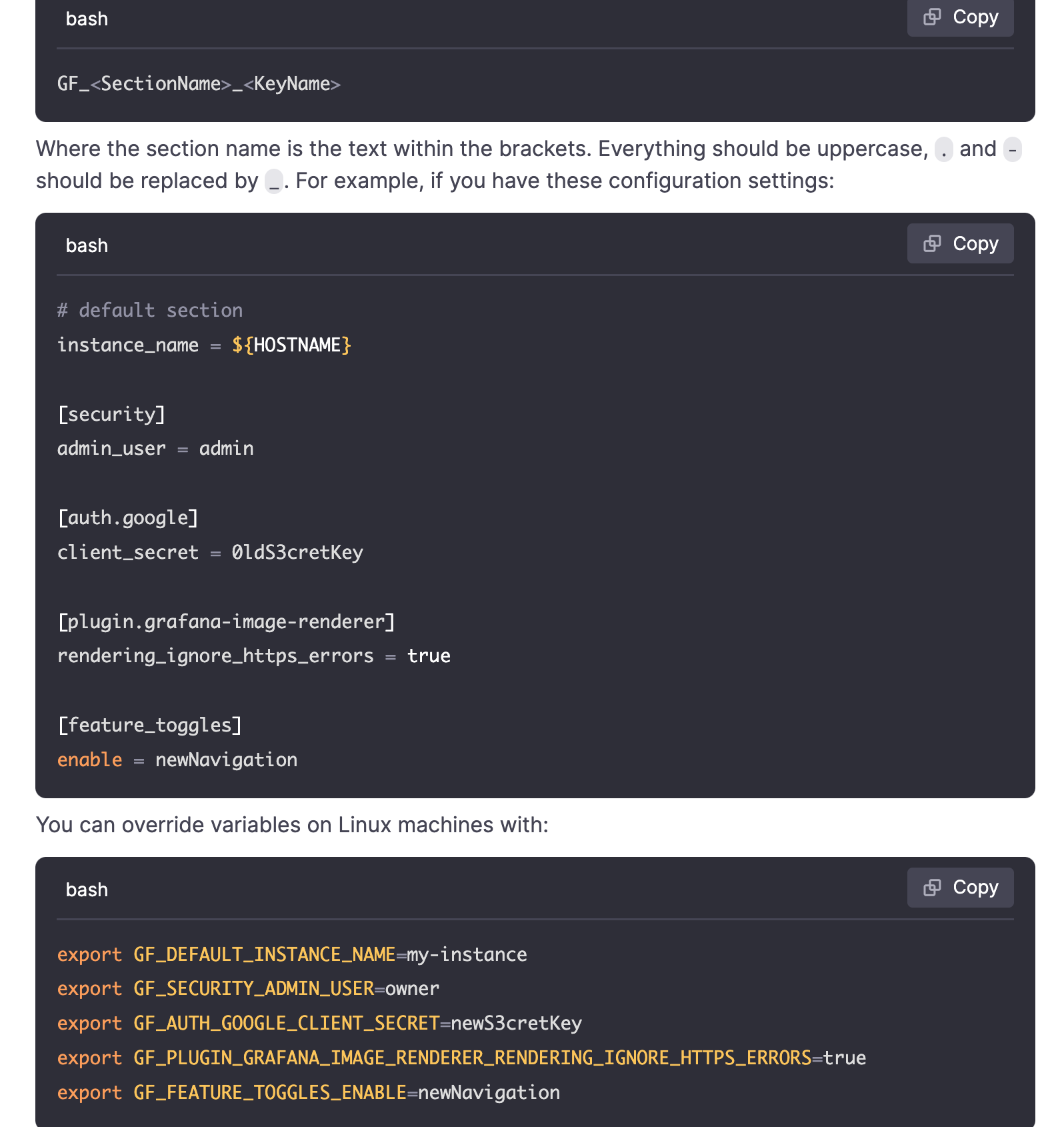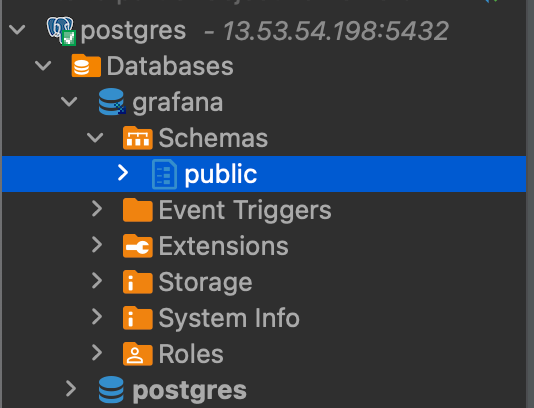Configure Default Database for Grafana
- Added postgres as the default db for grafana instead of the default sqlite database
- Started postgres with docker
docker run -d -p 5432:5432 --name=postgres -e POSTGRES_PASSWORD=hehe -v postgres-data:/var/lib/postgresql/data postgres
- created a new user
grafana in it
- launch psql inside the container
docker exec -it postgres bash
- launch psql as user
postgres and db postgres
- create new user for grafana
create user grafana with password 'grafana';- Assign it
createdb permissions: alter user grafana createdb;
- quit from
postgres db
- launch psql as user
grafana and db postgres
psql -U grafana
- this will throw an error as it tries to find a database with the same name as the user, ie,
grafana in our case
- so run
psql -U grafana -d postgres
- now create a new
grafana database
- quit
- test launching it with
grafana
- test it's connection in dbeaver
- now create new grafana container with
grafana database in postgres
docker run -d -p 3010:3000 --name=grafana --volume grafana-storage:/var/lib/grafana -e "GF_DATABASE_TYPE=postgres" -e "GF_DATABASE_HOST=13.53.54.198:5432" -e "GF_DATABASE_NAME=grafana" -e "GF_DATABASE_USER=grafana" -e "GF_DATABASE_PASSWORD=grafana" grafana/grafana-enterprise- these are the environment variables needed to configure the default database in grafana. all the environment variables can be found here: https://grafana.com/docs/grafana/latest/setup-grafana/configure-grafana/
- the environment variables are formatted as:
GF_<SectionName>_<KeyName>
- eg:
- login and create admin user (username: admin, password: admin). everything will be reset as the database is changed.
- after adding the user and setting up new password, in our case, admin. check the users table in the db.
- we see we have the grafana database along with the default
postgres database:
- we have all these tables in it:
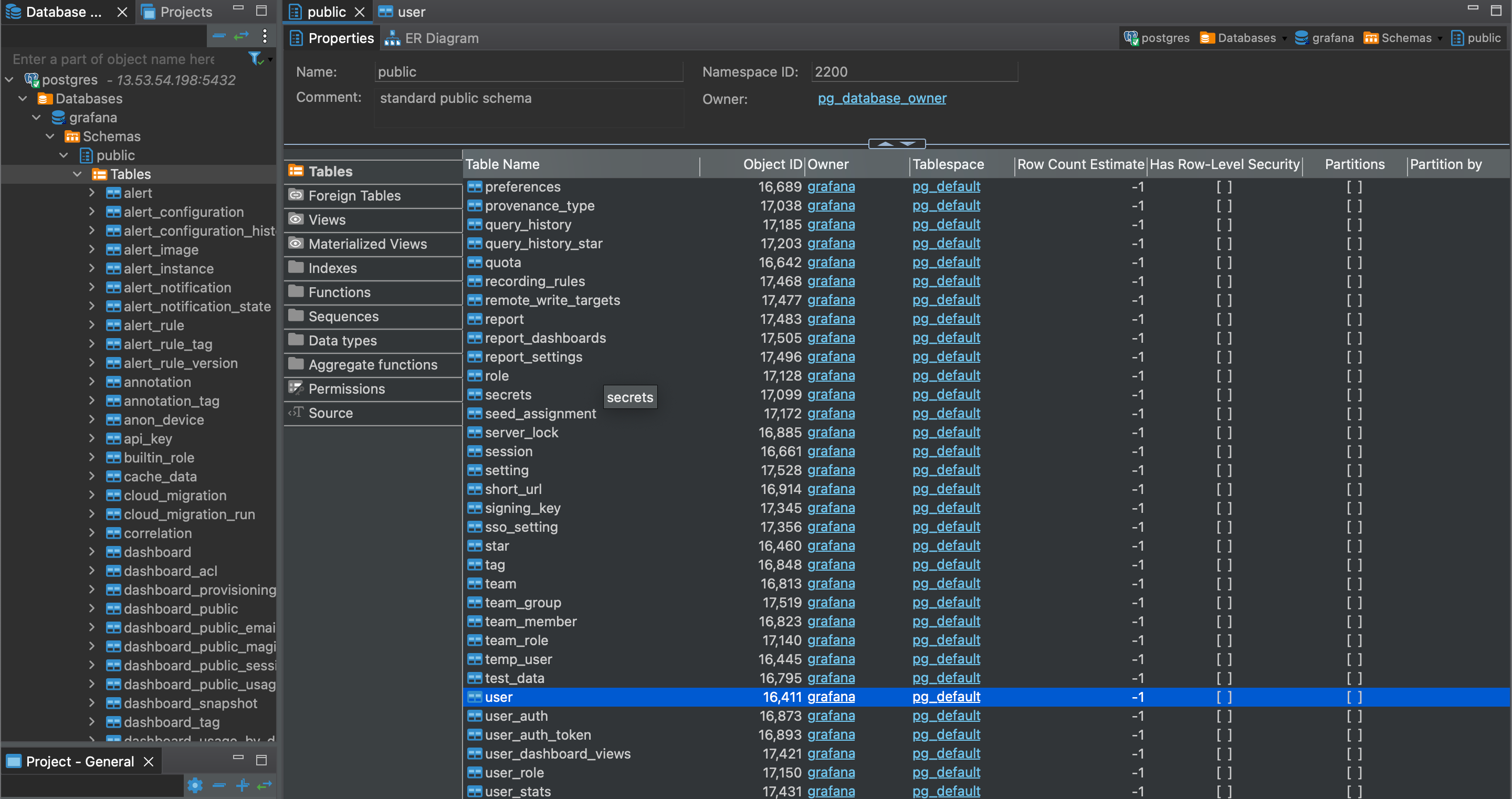
- let's open the users table. we see we indeed have the admin user we created in the db:
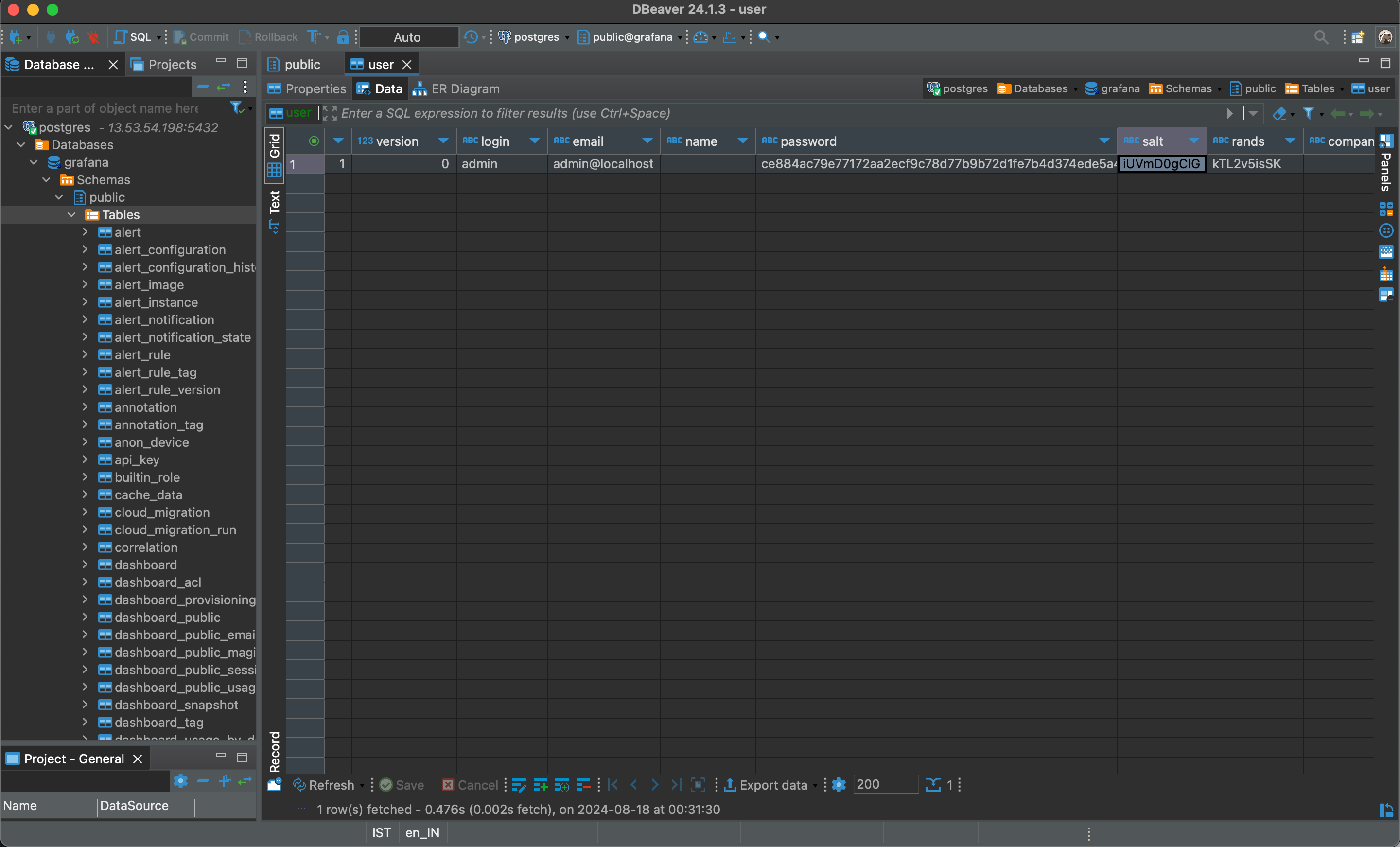
- that's all for today mainly. next let's setup some datasources.